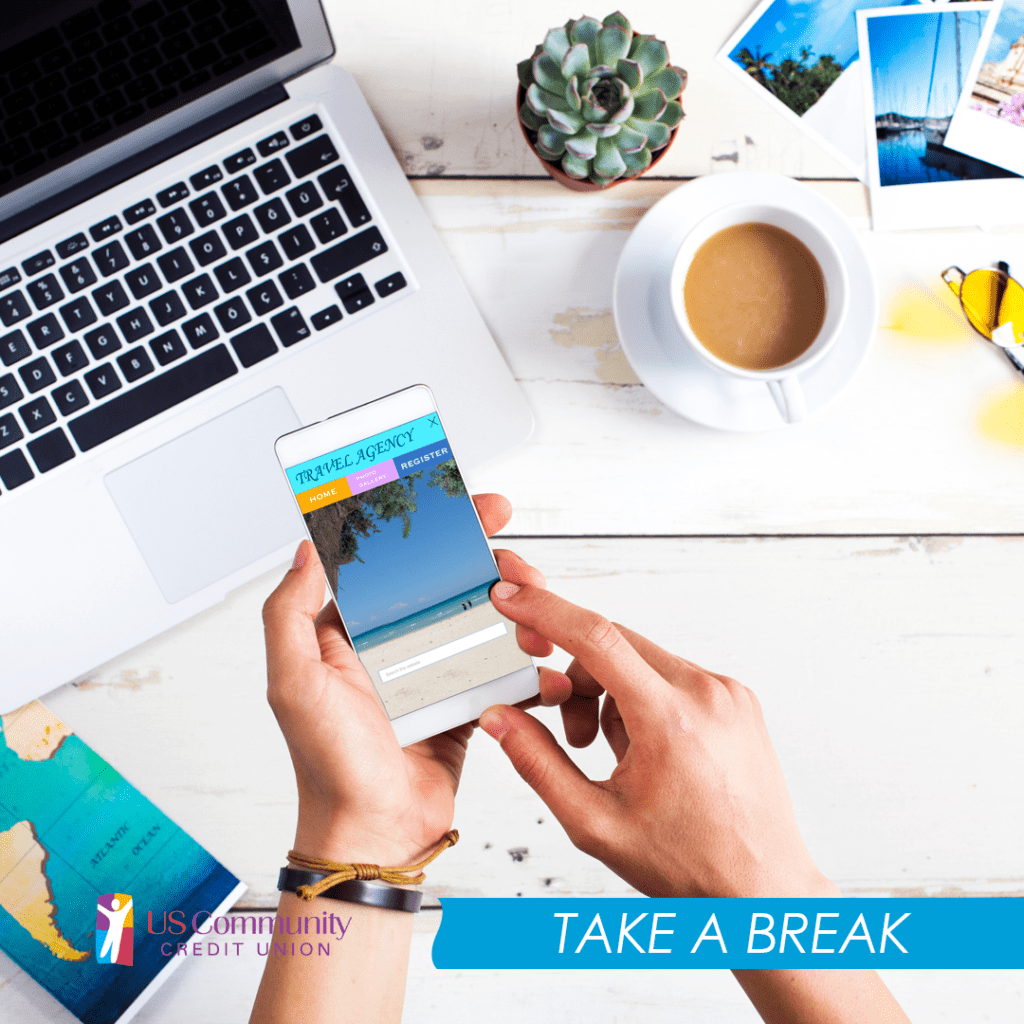
Have you ever been somewhere new or even just looking for a change of scenery in a familiar place? Check out our list of attraction-finding apps so you can hit every hotspot in your hometown, or near your vacation destination. Go beyond Google Maps, and experience the time of your life!
TripAdvisor
TripAdvisor is your ultimate guide to worldwide hotels, movie theaters, restaurants and a whole lot more. The app does more than just bring up nearby attractions; you can also look through millions of reviews, images and videos featuring establishments around the world. Pull up the contact details of any place that looks interesting, choose a restaurant by food type or price range and boost the app’s database by posting your own reviews and photos of places you visit.
Best features
If you’re using an iPhone X, you’ll have the added option of a TripAdvisor widget that sticks around on your phone’s lock screen. The widget will bring up attractions that are near your current location so you can see what’s nearby without much effort!
Glaring glitches
Like many apps, TripAdvisor has a basic, free version and an enhanced one – for a price. Many users find the free version to be lacking in scope.
AroundMe
AroundMe is the attraction-finding app you’ll want in your pocket this season. Use this free app to search for a wide range of local spots, including the popular establishments, like restaurants and coffee shops, and the less-searched-for places, like hospitals and pharmacies. If you’re looking for it, they’ve got it!
Tap the category you’re looking for and the app will bring up a list of local places that match your choice. You’ll also be shown where these locations can be found on a map. If you choose one of these options, the app will pull up details for you, including a phone number, street address, reviews and opening hours. Another tap will bring you to the business’s Google Details page.
Best Features
You can take your search up a level by tapping on the eye icon toward the top of the app’s screen and then holding up your iPhone or iPad 2. You’ll be shown a virtual view of the location of nearby attractions. This is super-helpful if you want to check out exactly how far you are from each place.
Glaring Glitches
Critics of the app complain about the banner ads that can block up to 25% of the screen. Since the app is designed for use on the road, the ads are especially intrusive. There is an option to upgrade to an ad-free version, but it’ll cost you $2.99 a month. For that price, you can find something even more user-friendly in the AppStore.
Foursquare
Though strictly a social networking app, Foursquare is an excellent way to search local hotspots. With more than 3 billion users, the free app can help you find the fun hangouts in town by pulling up all places near your location that are posted about and reviewed by the most Foursquare users. You’ll be able to look up loads of pics for a visual feel of the place and read reviews from other visitors.
Best Features
Foursquare’s enormous community of users gives it access to more data than most similar apps. Since the app recommends attractions based on users reviews, you won’t be in for an unpleasant surprise when you pull up at an attraction.
Glaring Glitches
Foursquare shines at social networking. However, you won’t find a map view, a GPS navigation tool or an extensive menu to search through.