Zelle
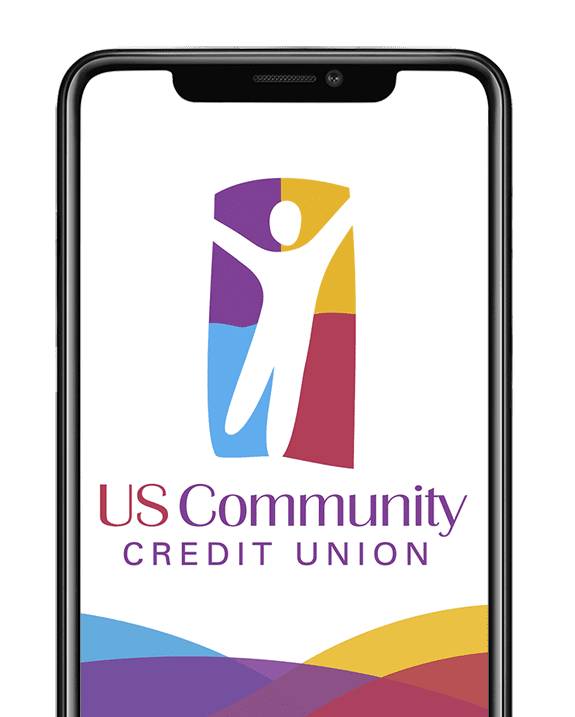

This is how money moves.®
Introducing Zelle® – a fast, safe and easy way to send money in minutes¹ to friends, family and others you trust, right from the US Community Credit Union mobile app. Zelle makes it easy to send money to, or receive money from, people you trust – no matter where they bank². Find Zelle here in your US Community Credit Union app.
Send money the way it was meant to be sent.
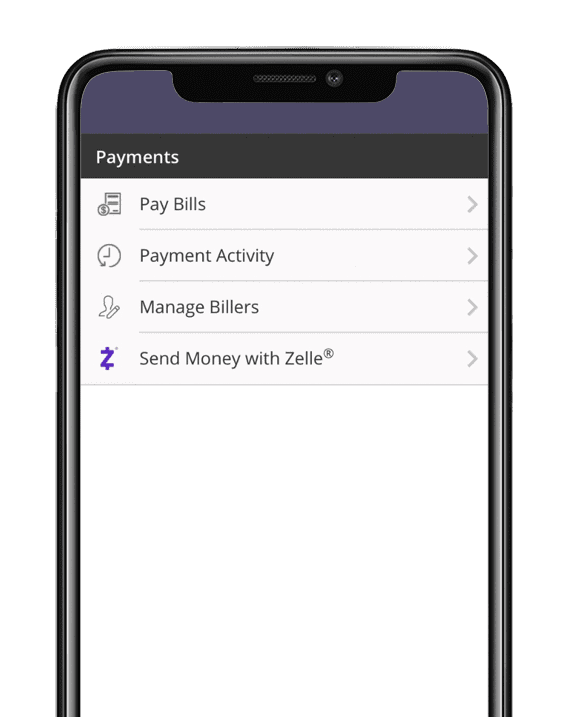
Find Zelle here in your US Community Credit Union app.
Log in and go to your menu. Scroll down until you see “Send Money with Zelle®“. Then, enroll with your U.S. mobile number or email address to get started.
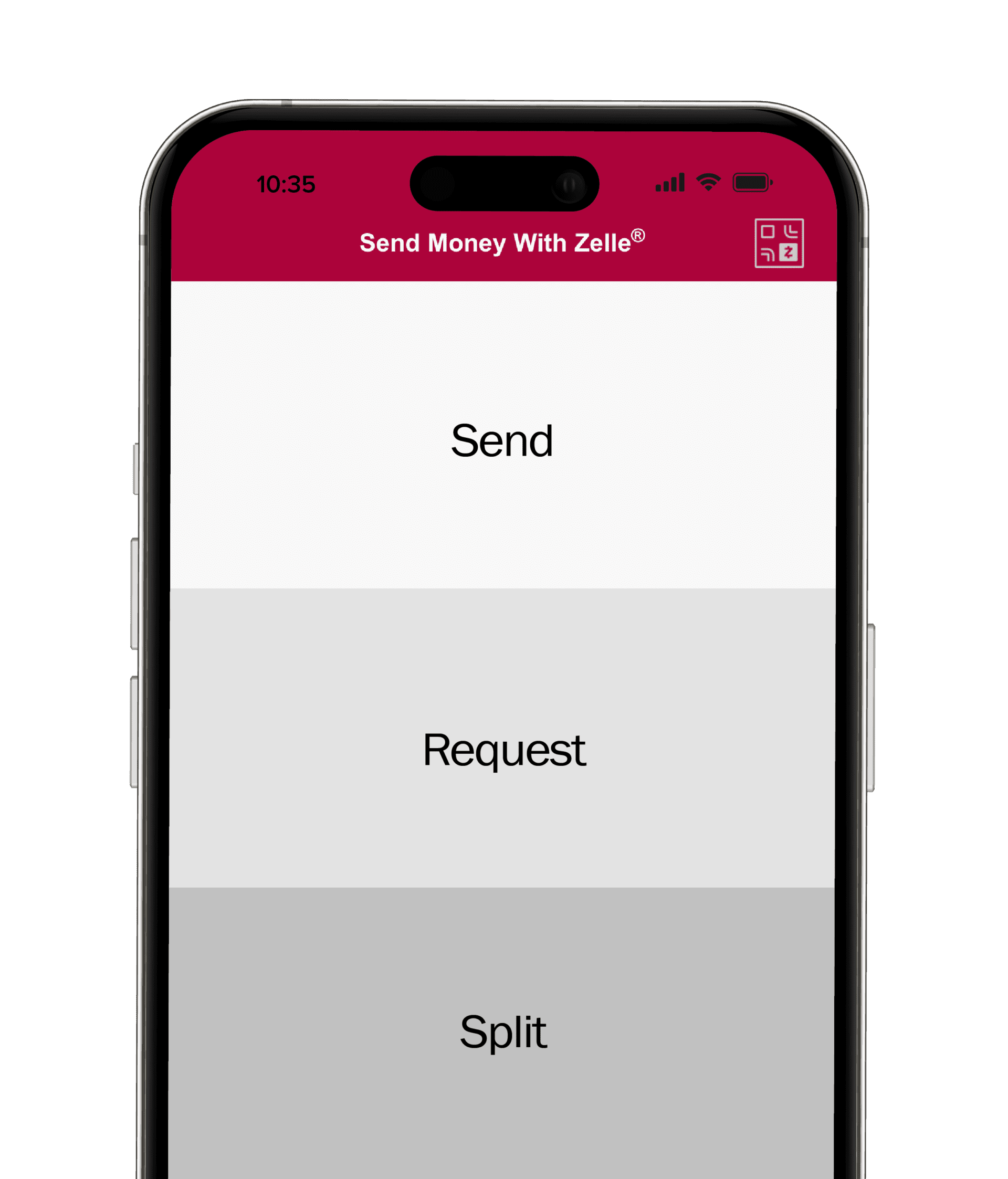
Send.
Select someone from your mobile device’s contacts (or add a trusted recipient’s email address or U.S. mobile phone number), add the amount you’d like to send and an optional memo, review, then hit “Send.”
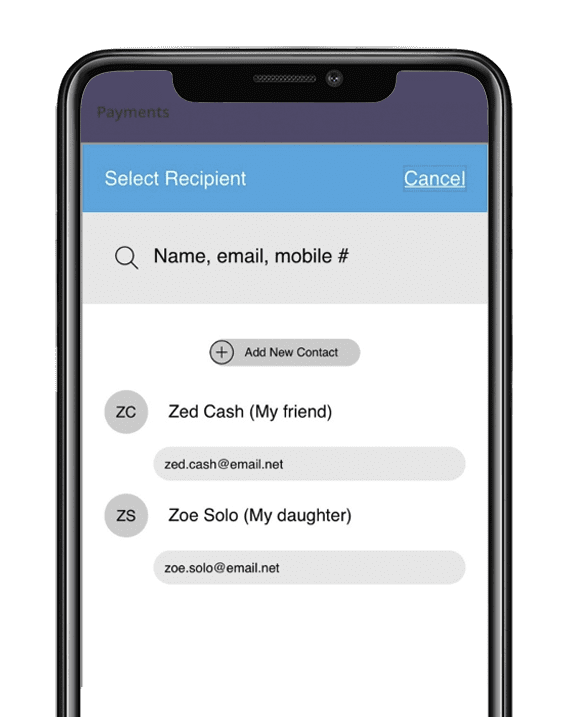
Request.
Send your friend a request and a way to pay you back directly with Zelle. Just enter their U.S. mobile number or email address, the amount they owe you, and hit send (if your friend isn’t enrolled yet, you can only send a request using their email address). When your friend responds, the money will appear in your US Community Credit Union account.
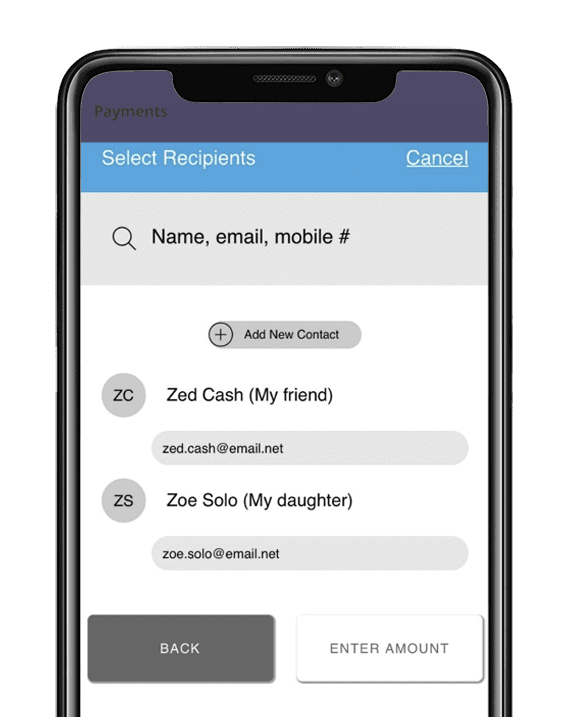
Split.
Zelle makes it easy to quickly split the bill with a built-in calculator. Just tap the ‘split’ button, select the people in your group and enter the total amount you want to split. Zelle sends a request to everyone for their share (If your friend isn’t enrolled yet, you can only send a request using their email address).
WHEN RENT IS DUE BUT YOUR ROOMMATE’S ON THE ROAD
Use Zelle to get rent without calling a house meeting.
WHEN IT’S TIME TO SETTLE-UP WITH THE SITTER
Move money from your account to theirs within minutes.¹
FOR BIRTHDAY DINNERS WITHOUT THE MATH
Split the bill and get paid in a flash.¹
Enroll with Zelle and get your money moving.
Unlock more convenience from your mobile banking app by using Zelle. Enjoy the benefits of a fast, safe and easy way of sending and receiving money in minutes.¹
DOWNLOAD OUR APP
- Transactions typically occur in minutes when the recipient’s email address or U.S. mobile number is already enrolled with Zelle.
- Must have a bank account in the U.S. to use Zelle.
- To send payment requests or split payment requests, the U.S. mobile number being used must already be enrolled with Zelle.
Zelle and the Zelle related marks are wholly owned by Early Warning Services, LLC and are used herein under license.

